Top tips for managing your emails and messages
- Mary Ely

- Sep 4, 2022
- 6 min read
Updated: Feb 15, 2023

This is one in a series of blogs designed to help you get better at time management and be more productive. It's based on my own experience and what's worked for many of my coaching clients.
While I refer to email in this blog, these tips apply to any messaging apps that allow other people to ask you for stuff!
Based on my coaching clients and my own experience, the problems people have with email are generally the
Volume of emails they have, and the
Frequency of checking them
...and both problems tend to be fuelled by a fear of missing something, not responding well and then being judged badly
"I’ve just got so many emails, I’m afraid that I’m going to miss something."
"I'm afraid of what will happen as I can’t respond to all of my emails."
"I have to keep checking my emails or else I’ll miss something important."
"I need to respond immediately otherwise I’ll be judged badly."
Etc.
My top tips for Email Management will put you back in control, reduce the fear and stop your emails from sabotaging the rest of your to-do list.
Schedule email time
Keep your inbox empty
Decide once and ditch
They are based on a mixture of things I have picked up along the way, tweaked for myself and which have proven to be useful for my clients too.
Schedule email time
Despite what you tell yourself, people don’t generally need an immediate response to email. If something is really urgent, they are more likely to call you (relentlessly probably).
And constantly checking your email causes more problems as
It's a distraction that slows you down.
There's plenty of research on this, but the general consensus seems to be that it takes about 20 minutes to refocus after a distraction.
You have less time to focus clearly on other (possibly more important) tasks, and
It's likely to add to any feelings of stress, which impacts your ability to think well and slows you down even more.
The answer?
Restrict the time you spend on email and schedule specific time in your diary for working on your inbox

Experiment with how much time works and at what times of day, but start with something that is often enough and long enough to calm down any fears of responding late or not getting through all your emails.
Perhaps 3 times a day, for 45 minutes first thing in the morning, at lunchtime and at the end of the day. And see if you can reduce that over time, based on your experiment.
Close your email application and turn off any email notifications or badges outside of these times…so you can focus on just one thing at a time (our minds don’t like, and aren't good at, multi-tasking).
Keep your inbox empty
People often leave all their emails in their inbox because they’re afraid that if they clear stuff out, they might lose or forget something important.
But keeping everything in your inbox can cause more problems….
You’re never really sure what’s in there. Which emails do I need to deal with and which have I dealt with? Have I missed or forgotten something important?
Just the sheer volume can add to a feeling of overwhelm and a loss of control of your working life!
You risk wasting time by reading and thinking about an email more than once as it’s still just sitting in your inbox.
The number of emails has become so big that the thought of clearing everything out is just too daunting.
The answer?
Keep your inbox empty

Aim to empty out your inbox during the focused email times you’ve scheduled in your day.
And if you don’t, then at least make sure it gets back to empty every couple of days.
Massive inbox, not sure where to start?
This is often the case after a holiday, so the first thing to do before you go away is block out time on the day you get back to go through your emails and empty your inbox.
You might even want to consider leaving your out-of-office on for an extra day!
And then...
Make full use of the sort function!
By default, our email tends to be sorted by date, but if you want to get through volume quickly and avoid wasting time, try sorting differently e.g.
By topic and date
So you can read everything that everyone has said about something first before deciding what to do (and then archive the lot!).
Sometimes you’ll find that people have emailed you about something and eventually sorted out an answer so there is nothing for you to do. Going via date alone could mean you waste time thinking about something or crafting a needless or misjudged/out-of-date response.
By sender (and then topic and date)
If you want to prioritise emails for your boss or important stakeholders, sort by sender first and then topic and date.
Sorting by topic or sender also lets you delete all the unimportant stuff quickly e.g. your news feed updates or things like an old favourite of mine “The sandwich van is here”
It may take some effort to empty a massive inbox, but once you’ve done it, keep it empty!
So how do you do that?
Decide and ditch

By following this approach, you get to look at each email just once before deleting or archiving it.
That gets rid of the inbox volume issues while ensuring that nothing is forgotten or lost, and it means you don’t have to revisit any emails (which wastes time).
How to decide and ditch? Use more Ds!
As you read each email:
Decide - what to do
Do now – if dealing with that email will just take a couple of minutes
Do later – add it to your to-do list
Diarise – schedule time for it in your diary, or
Delegate – and add a task to follow up to your to-do list
and then
Ditch – delete or archive the email
Even from that high-level description, you can see that those options will mean that nothing is lost or forgotten AND your inbox can get to zero, but here's a bit more detail for each D

Do now – if it’ll just take a couple of minutes
If the response or the thing you need to do for the email will take you less than 2 minutes, then do it as you go…and then archive the email.
It doesn’t have to be 2 minutes. Just choose a small amount of time that you feel you can stick to.
Do later – add it to your to-do list
If what you need to do or your response will take longer than your ‘Do now’ limit, then
Consider having a standard reply that you can send, to let the person know that you won't be able to look at it today but you'll send them a full response as soon as you can
Add this to your ‘to-do list’ with any notes based on your initial thoughts…so you don’t have to start your thinking from scratch when you get to that task.
My top tips for to-do list Management are covered in this blog.
Once you’ve transferred the information to your to-do list, you can archive the email and get it out of your inbox.
Diarise – schedule time for it in your diary
For the big, important or challenging stuff you find in your email, you know that you’re going to need to set aside some time to think about it. So diarise some time now, add the task to your to-do list and then archive the email.
Check out my blog on Managing distractions and getting the big stuff done for more ideas for these types of task.
If you need to respond to an email but you think it would take longer to craft an email than talk something through, then schedule a quick meeting/call for that, adding the notes from the email to the diary notes so everyone has the context.
Doing this also means that you avoid distracting others by calling them...which helps them to manage their time.
.
Delegate – and add a task to follow up to your to-do list
Delegate if you can via a quick email or diarise a meeting to go through it.
Add a task with a date to your to-do list so you remember to follow up and then you can forget about it in the meantime. Lots of people struggle with delegating so that’s covered in this blog

Delete or archive the email
If you can delete it, delete it.
If you’re worried about deleting it, archive it.
If you’re worried about not being able to find an archived email, then….
Don't be!
The search functionality available in most email applications means you can easily find emails once you’ve archived them.
But if you feel you need a bit more control than that, you might consider creating folders for key themes and archiving your email to those. Watch out though, as a massively complicated folder structure won’t make finding emails any easier.
..so
If you're struggling to manage your email, think about how you could make some of these ideas work for you

If you'd like to
Explore how coaching could help with your time and productivity management, click here to book a free exploratory call.
Try out my monthly emails that provide a roundup of my blogs as well as other insights, you can sign up here.
Read about the original un-mary-fied versions of what’s behind these suggestions, then just search the internet for 'Inbox zero' and the '4Ds of time management.



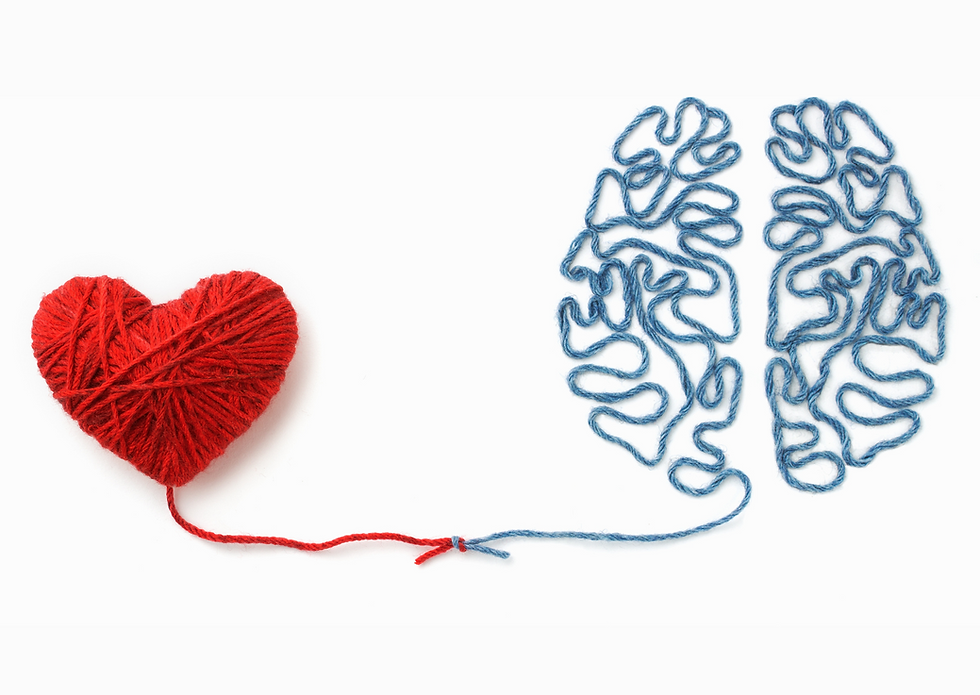


Comments